What to do if Sbar turns a brick?
Wrong upgrade operation might cause a Sbar to turn a brick, and only re-installing firmware can save it.
Steps of Flash img file via USB drive:
1. Download img file to computer;
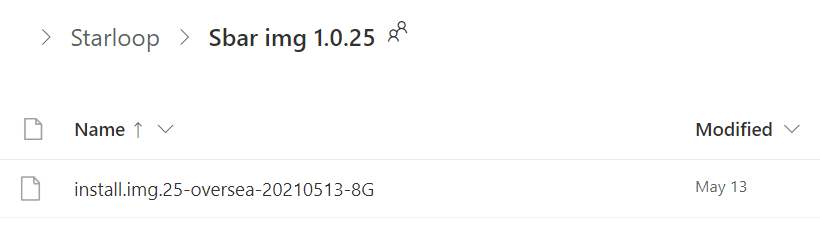
Notes: To avoid misoperation, the link for downloading img will be provided upon request. Please write an email to istarloop@hotmail.com with your model name and serial number(can be found on the product label).
2. Copy install.img to the root directory of a USB drive (USB drive must be FAT32 format), make sure file name is install.img, if not, rename it to that;
3. Insert USB drive to USB2.0 port on Sbar;
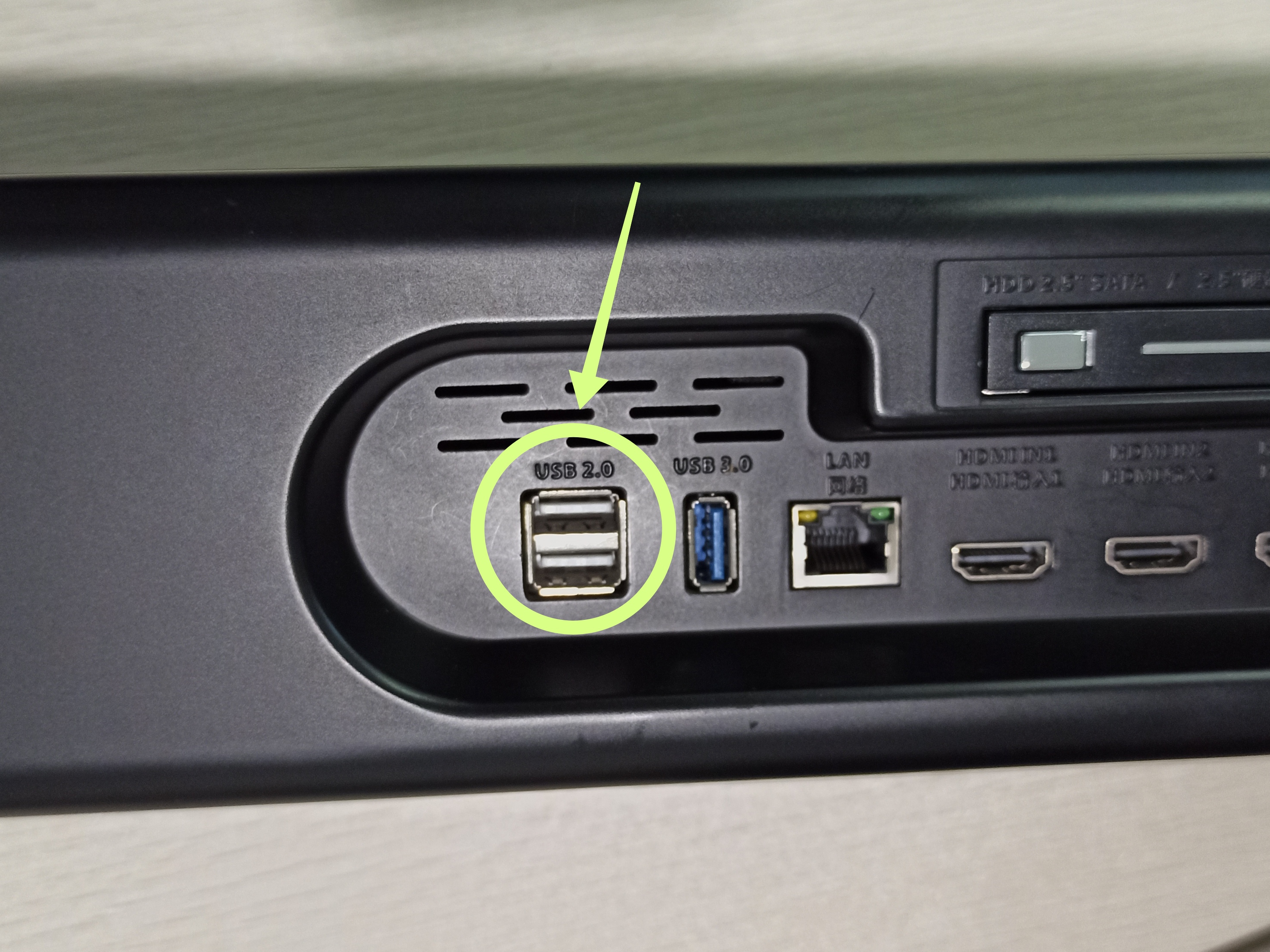
4. Unplug Sbar power cable;

5. Press and hold the VOLUME - button on the side of the Sbar, and then plug in the power cable of the Sbar;

6. When the screen shows the upgrade progress window "Starting installing...**%", you can release the volume - button.
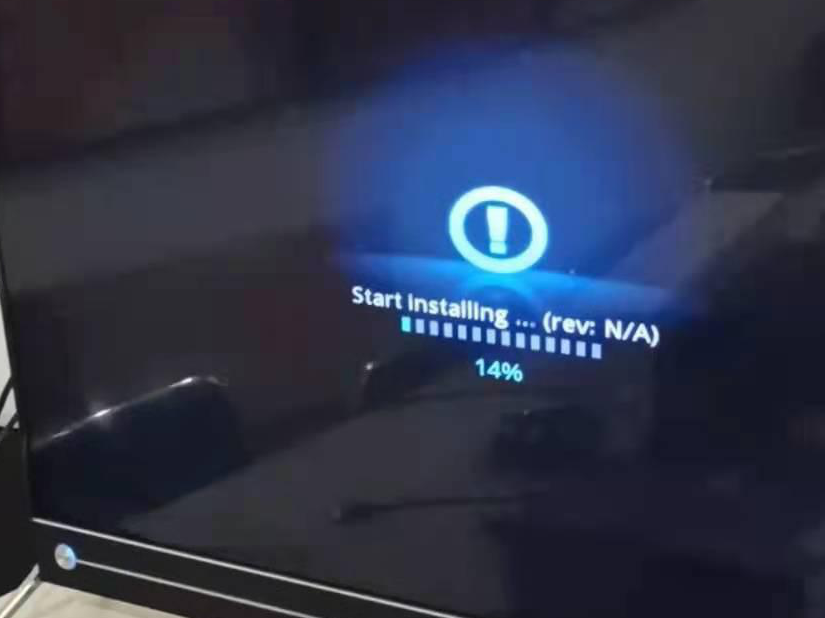
Notes: Make sure Sbar keeps powered ON when installing, otherwise it will become bricked.